02 렌더링
데이터를 표시한다는 것은 요소를 화면이나 다른 출력 장치에 렌더링하는 것을 의미한다.
W3C는 프로그래밍 방식으로 요소를 렌더링하는 방식을 문서 객체 모델(DOM)로 정의했다.
2장의 목적은 프레임워크 없이 DOM을 효과적으로 조작하는 방법을 배우는 데 있다.
문서 객체 모델(DOM)
DOM은 웹 애플리케이션을 구성하는 요소를 조작할 수 있는 API다. what is the DOM?
- 기술적 관점에서 보면 모든 HTML 페이지는 트리로 구성된다.
간단한 HTML 테이블
<html>
<body>
<table>
<tr>
<th>Framework</th>
<th>GitHub Stars</th>
</tr>
<tr>
<td>Vue</td>
<td>118917</td>
</tr>
<tr>
<td>React</td>
<td>115392</td>
</tr>
</table>
</body>
</html>
React 셀의 색상 변경
const SELECTOR = 'tr:nth-child(3) > td';
const cell = document.querySelector(SELECTOR);
cell.style.backgroundColor = 'red';
- 돔에 접근하여 backgroundColor를 바꿔주고 있다.
렌더링 성능 모니터링
- 웹용 렌더링 엔진을 설계할 때는
가독성,유지 관리성,성능을 고려한다.
크롬 개발자 도구
FPS(초당 프레임 수)
- 개발자 도구
- Cmd/Ctrl+Shift+P
- Show frame per seconds(FPS) meter
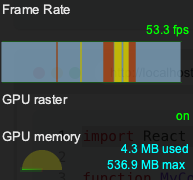
- GPU에서 사용하는 메모리양이 표시된다.
stats.js
- FPS 모니터링 라이브러리
- 프레임과 할당된 메가바이트의 메모리를 렌더링하는데 필요한 밀리초를 표시할 수 있음
렌더링 함수
순수 함수로 요소를 렌더링한다는 것은 DOM 요소가 애플리케이션의 상태에만 의존한다는 것을 의미한다. 순수 함수를 사용하면 테스트 가능성이나 구성 가능성 같은 많은 장점이 있지만 몇 가지 문제도 있다.
view = f(state)
TodoMVC
01. 순수함수 렌더링
1. 결과
2. html
index.html
<body>
<section class="todoapp">
<!-- todoapp: targetElement 으로 접근할 요소 -->
<header class="header">
<h1>todos</h1>
<input class="new-todo" placeholder="What needs to be done?" autofocus />
</header>
<section class="main">
<input id="toggle-all" class="toggle-all" type="checkbox" />
<label for="toggle-all">Mark all as complete</label>
<ul class="todo-list"></ul>
</section>
<footer class="footer">
<span class="todo-count">1 Item Left</span>
<ul class="filters">
<li>
<a href="#/">All</a>
</li>
<li>
<a href="#/active">Active</a>
</li>
<li>
<a href="#/completed">Completed</a>
</li>
</ul>
<button class="clear-completed">Clear completed</button>
</footer>
</section>
<footer class="info">
<p>Double-click to edit a todo</p>
<p>
Created by
<a href="http://twitter.com/thestrazz86">Francesco Strazzullo</a>
</p>
<p>Thanks to <a href="http://todomvc.com">TodoMVC</a></p>
</footer>
<script type="module" src="index.js"></script>
</body>
3. view.js
view.js
const getTodoElement = (todo) => {
const { text, completed } = todo;
return `
<li ${completed ? 'class="completed"' : ''}>
<div class="view">
<input
${completed ? 'checked' : ''}
class="toggle"
type="checkbox">
<label>${text}</label>
<button class="destroy"></button>
</div>
<input class="edit" value="${text}">
</li>`;
};
// completed 여부에 따라서 class를 다르게 부여하거나 <input type='checkbox'/>를 checked로 주고 있다.
const getTodoCount = (todos) => {
const notCompleted = todos.filter((todo) => !todo.completed);
const { length } = notCompleted;
if (length === 1) {
return '1 Item left';
}
return `${length} Items left`;
};
// filter메서드를 이용해 남은 할일 개수를 세고 있다.
export default (targetElement, state) => {
const { currentFilter, todos } = state;
// 들어오는 매개변수 state는 currentFilter, todos를 obj로 갖고 있다.
const element = targetElement.cloneNode(true);
// targetElement(todoapp)를 복사하여 복제본 DOM을 수정할 것이다.
const list = element.querySelector('.todo-list');
const counter = element.querySelector('.todo-count');
const filters = element.querySelector('.filters');
list.innerHTML = todos.map(getTodoElement).join('');
// 복제된 list에 todos를 끼워넣는다.
counter.textContent = getTodoCount(todos);
// getTodoCount 함수의 return 값이 'string'이었음을 기억하자.
//counter.textContent에 남은 todo의 개수를 끼워넣는다.
Array.from(filters.querySelectorAll('li a')).forEach((a) => {
if (a.textContent === currentFilter) {
a.classList.add('selected');
} else {
a.classList.remove('selected');
}
});
return element;
};
- cloneNode를 하고 수정을 가했으므로 실제 DOM에게는 아무런 영향이 없다.
노트
Node.cloneNode()
Node.cloneNode() 메서드는 이 메서드를 호출한 Node 의 복제된 Node를 반환합니다. cloneNode(true) 일 경우 자식 노드를 함께 복사합니다.노트
Node.textContent
Node.textContent는 노드와 그 자손의 텍스트 콘텐츠를 표현합니다. innerText는 해당 Element 내에서 사용자에게 '보여지는' 텍스트 값을 읽어오지만, textContent는 텍스트가 숨겨져 있더라도 해당 노드가 가지고 있는 텍스트 값을 모두 읽습니다.4. 컨트롤러
index.js
import getTodos from './getTodos.js';
// getTodos 파일은 fake 파일이다.
import view from './view.js';
const state = {
todos: getTodos(),
currentFilter: 'All',
};
const main = document.querySelector('.todoapp');
window.requestAnimationFrame(() => {
const newMain = view(main, state);
main.replaceWith(newMain);
});
- 복제본 DOM을 실제 DOM과 연결하기 위해 컨트롤러가 필요하다.
- 그냥 연결하는 것이 아니라,
requestAnimationFrame을 이용한다. - 모든 DOM 조작이나 애니메이션은 requestAnimationFrame을 기반으로 해야 한다.
- 효율적이다.
- 이 API는 메인 스레드를 차단하지 않으며 repaint가 이벤트루프에서 스케줄링 됙 직전에 실행된다.
- 참조 비디오
노트
Element.replaceWith()
replaceWith는 Element 부모의 자식 목록을 Node 또는 문자열 개체 집합으로 바꿉니다. 문자열 개체는 동등한 Text 노드로 삽입됩니다.노트
window.requestAnimationFrame()
브라우저에게 수행하기를 원하는 애니메이션을 알리고 다음 리페인트가 진행되기 전에 해당 애니메이션을 업데이트하는 함수를 호출하게 합니다.02 리팩토링
함수가 너무 많은 일을 하고 있다.
- 여러 DOM 요소를 조작하는 함수가 단 하나뿐이다. 이는 상황을 아주 쉽게 복잡하게 만들 수 있다.
동일한 작업임에도 여러 방법으로 수행 중이다.
- DOM을 수정할 때 문자열로 처리하거나 내부 text만 변경하거나 classList로 관리하는 등 여러 방법을 사용하고 있다.
결과
03. 데이터 속성을 이용하여 구성요소(Component) 기반의 애플리케이션을 작성하기
- 위의 view를 보면, 함수를 모두 수동으로 호출하고 있음. list, counter, filters 등 querySelector로 가져와 replace하고 있다.
- Component 기반의 애플리케이션을 작성하려면 구성 요소 간의 상호작용에 선언적 방식을 사용해야 한다.
- 가장 먼저, 특정 사례에서 사용할 컴포넌트를 선언하는 방법을 정의한다.
- 데이터 속성을 이용해 사용하는 컴포넌트를 정의한다.
1. 결과
2. html
index.html
<html>
<!-- 생략 -->
<section class="main">
<input id="toggle-all" class="toggle-all" type="checkbox" />
<label for="toggle-all"> Mark all as complete </label>
<ul class="todo-list" data-component="todos"></ul>
</section>
<footer class="footer">
<span class="todo-count" data-component="counter"> 1 Item Left </span>
<ul class="filters" data-component="filters">
<li>
<a href="#/">All</a>
</li>
<li>
<a href="#/active">Active</a>
</li>
<li>
<a href="#/completed">Completed</a>
</li>
</ul>
<button class="clear-completed">Clear completed</button>
</footer>
</section>
</body>
</html>
- data-component 속성을 사용하여 component의 name을 정의해주었다.
- 이 속성은 뷰 함수의 필수 호출을 대체한다.
3. registry.js
- 모든 컴포넌트의 인덱스
- 이 매커니즘은 재사용성을 위해 루트 컨테이너(view.js) 뿐만 아니라 생성할 모든 컴포넌트에도 적용되어야 한다.
- 모든 컴포넌트가 data-component 속성의 값을 읽고 올바른 함수를 자동으로 호출하는 기본 컴포넌트에서 상속돼야 한다.
- 컴포넌트를 래핑하는 고차 함수를 생성해야 한다.
registry.js
const registry = {};
// 레지스트리 키는 data-component 속성 값과 일치한다.
const renderWrapper = (component) => {
return (targetElement, state) => {
const element = component(targetElement, state);
const childComponents = element.querySelectorAll('[data-component]');
Array.from(childComponents).forEach((target) => {
const name = target.dataset.component;
const child = registry[name];
if (!child) {
return;
}
target.replaceWith(child(target, state));
});
return element;
};
};
// [data-component]를 토대로 원본 컴포넌트를 가져와 동일한 구성의 새로운 컴포넌트를 반환한다.
// 요소가 발견되면 자식 컴포넌트를 동일한 함수로 랩핑하여 호출한다.
const add = (name, component) => {
registry[name] = renderWrapper(component);
};
// 레지스트리에 컴포넌트를 추가하기 위해 컴포넌트를 랩핑
// renderWrapper를 registry에 추가
const renderRoot = (root, state) => {
const cloneComponent = (root) => {
return root.cloneNode(true);
};
return renderWrapper(cloneComponent)(root, state);
};
// 최초 DOM 요소에서 렌더링을 시작하려면 root를 렌더링하는 메서드가 있어야 한다.
// 이렇게 만든 것을 renderRoot로 내보내서, index.js에서 한 번에 처리한다.
export default {
add,
renderRoot,
};
- component 기반 렌더링 엔진의 핵심 메커니즘.
add와renderRoot는 컴포넌트 레지스트리의 공용 인터페이스다.
4. index.js
index.js
import getTodos from './getTodos.js';
import todosView from './view/todos.js';
import counterView from './view/counter.js';
import filtersView from './view/filters.js';
import registry from './registry.js';
registry.add('todos', todosView);
registry.add('counter', counterView);
registry.add('filters', filtersView);
// 레지스트리에 컴포넌트 추가
// 두 번째 매개변수는 renderWrapper가 처리한다.
const state = {
todos: getTodos(),
currentFilter: 'All',
};
window.requestAnimationFrame(() => {
const main = document.querySelector('.todoapp');
const newMain = registry.renderRoot(main, state);
main.replaceWith(newMain);
});
- 앞서 만든
registry를 이용하여 컨트롤러에서 합쳐주고 있다.
동적 데이터 렌더링
- 새 데이터가 있을 때마다 가상 루트 요소를 만든 후 실제 요소를 새로 생성한 요소로 바꾼다.
결과
setInterval
index.js
const state = {
todos: getTodos(),
currentFilter: 'All',
};
const render = () => {
window.requestAnimationFrame(() => {
const main = document.querySelector('.todoapp');
const newMain = registry.renderRoot(main, state);
main.replaceWith(newMain);
});
};
window.setInterval(() => {
state.todos = getTodos();
render();
}, 5000);
render();
- 대규모 프로젝트에서는 성능을 저하시킬 수 있다.
가상DOM
reconciliation(재조정): UI 표현은 메모리에 유지하고 실제 DOM과 동기화된다. 실제 DOM은 가능한 적은 작업을 수행한다.
- 가상돔은 diff 알고리즘을 사용하여,
실제 돔을새로운 돔요소의 사본으로 바꾸는 가장 빠른 방법을 찾아낸다. - replaceWith 대신에 diff 알고리즘을 사용하여 가상돔을 구현해보자.
결과
index.js
index.js
const state = {
todos: getTodos(),
currentFilter: 'All',
};
const render = () => {
window.requestAnimationFrame(() => {
const main = document.querySelector('.todoapp');
const newMain = registry.renderRoot(main, state);
applyDiff(document.body, main, newMain);
// main.replaceWith(newMain);에서 applyDiff(document.body, main, newMain)으로 바꾸었다.
});
};
window.setInterval(() => {
state.todos = getTodos();
render();
}, 5000);
render();
applyDiff.js
- applyDiff(현재 DOM 노드, 실제 DOM 노드, 새로운 가상 DOM 노드의 부모)
- applyDiff
applyDiff.js
const realChildren = Array.from(realNode.children); // 실제 노드의 자식 노드들을 배열로,
const virtualChildren = Array.from(virtualNode.children); // 가상 노드의 자식 노드들을 배열로,
const max = Math.max(realChildren.length, virtualChildren.length); // 두 배열의 개수 중 더 큰 것을 max로 할당
for (let i = 0; i < max; i++) {
applyDiff(realNode, realChildren[i], virtualChildren[i]); // 반복문으로 applyDiff로 비교한다.
}
// 하위 노드에 대해 동일한 diff 알고리즘을 적용.
const applyDiff = (parentNode, realNode, virtualNode) => {
if (realNode && !virtualNode) {
realNode.remove();
return;
}
// 실제 노드가 정의되어 있고, 가상노드가 정의되어 있지 않은 경우 실제 노드를 삭제
if (!realNode && virtualNode) {
parentNode.appendChild(virtualNode);
return;
}
// 실제 노드가 정의되어 있지 않고, 가상노드가 정의된 경우, 가상노드를 부모 노드에 추가
if (isNodeChanged(virtualNode, realNode)) {
realNode.replaceWith(virtualNode);
return;
}
// 실제 노드, 가상노드 모두 정의되었다면 두 노드간의 차이를 분석한다.
// Node가 바뀌았다면(true라면), 실제 노드를 가상 노드로 바꾼다.
};
- isNodeChanged
applyDiff.js
const isNodeChanged = (node1, node2) => {
const n1Attributes = node1.attributes;
const n2Attributes = node2.attributes;
if (n1Attributes.length !== n2Attributes.length) {
return true;
}
// 속성 수가 다르다.
const differentAttribute = Array.from(n1Attributes).find((attribute) => {
const { name } = attribute;
const attribute1 = node1.getAttribute(name);
const attribute2 = node2.getAttribute(name);
return attribute1 !== attribute2;
});
if (differentAttribute) {
return true;
}
// 하나 이상의 속성이 변경되었다.
if (
node1.children.length === 0 &&
node2.children.length === 0 &&
node1.textContent !== node2.textContent
) {
return true;
}
// 노드에 자식이 없고 textContent가 다르다.
return false;
};