1. 사건의 발단
전엔 못 본 거 같은데 다크모드 버튼을 토글할 때, 폰트가 깜빡이는 현상을 목격.
가장 먼저 든 생각은 이게 말로만 듣던 FOUC ('style이 적용되지 않은 내용'이 '깜빡'이는 현상) 인가? 라는 생각에 도달함
그러나 엄밀히 말해, 폰트만 이런 모습을 보이고 있는 것 같아서 FOUT(텍스트가 깜빡여보이는 현상. 즉, 브라우저가 웹 글꼴을 다운로드하기 전에 텍스트가 대체 글꼴로 렌더링되는 현상)으로 추측했음
말로만 듣던 FOUT를 목격하는 건 처음이라 당황스러우면서도 신나게 버그를 해결하기로 결심
2. 해결 방법을 찾아보자
1) 글꼴 로드하는데 시간이 오래 걸려서일까?
그러나 해결되지 않았다. 라이브러리로 테스트를 했을 때, 아주 잘 렌더링되고 있었고 여전히 폰트 깜빡임 현상은 남아있었다.
2) 애초에 어떻게 사용자 지정 폰트를 지정해주었는데?
처음부터 이런 일이 생긴 건 아니었다. 분명 사용자 지정 폰트를 지정한 뒤에 이런 일이 생겼다는 것을 발견할 수 있었다.
근본적으로, 폰트 렌더링에 문제가 있을 것이므로, 내가 어떻게 사용자 지정 폰트를 지정해주었는지 확인해본 결과, Styled-Component에서 globalstyle로 font-family를 준 것을 확인할 수 있었다.
src/styles/globalStyle.ts
const GlobalStyle = createGlobalStyle`
${reset};
${variables};
@font-face {
font-family: 'Pretendard-Regular';
src: url('/fonts/PretendardVariable.ttf') format('woff');
font-weight: 400;
font-style: normal;
}
html,
body {
@@ -13,8 +20,9 @@ const GlobalStyle = createGlobalStyle`
color: ${({ theme }) => theme.textColor};
width: 100%;
scroll-behavior: smooth;
font-family: Pretendard-Regular, -apple-system, sans-serif;
}
`
3) styled-component를 잘못 쓰고 있었던 게 아닐까?
아니나 다를까, 나와 같은 문제를 겪고 있는 사람이 존재했다.
- 해당 이슈
- Styled-Components는 스타일이 Render 될 때 마다 head 태그의 style 태그를 변경한다. 즉, 새로운 스타일이 등장할 때마다
폰트를 재요청하는 현상이 나타난 것!
이슈를 확인해보았으니, 내 사이트에서도 그러한 현상이 일어나고 있는 것인지 확인해보았다.
아래는 다크모드를 토글할 때마다 style에 변화가 일어나는 것을 확인한 태그이다.
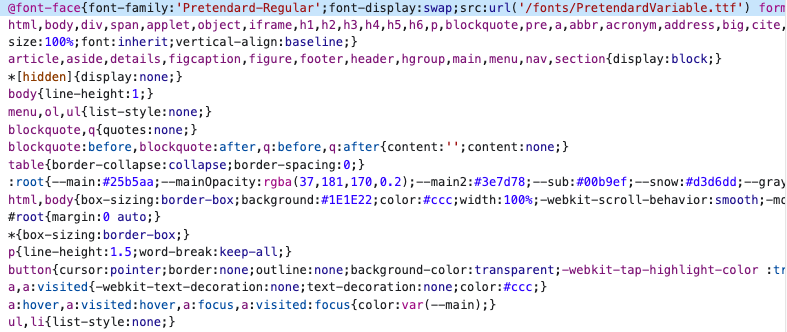 head 아래 style이 담겨있다.
head 아래 style이 담겨있다.
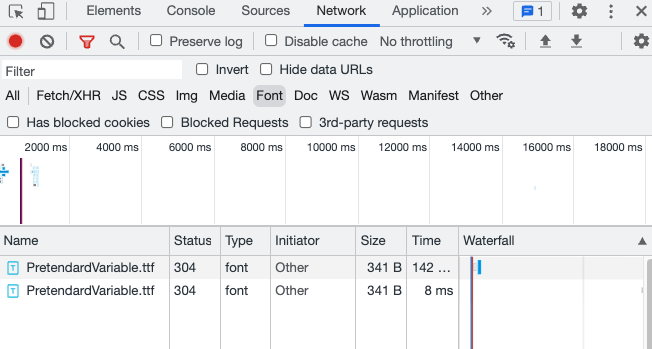 network/font 탭에도 다크모드를 토글할 때마다 폰트가 계속 담기는 것을 확인할 수 있었다.
network/font 탭에도 다크모드를 토글할 때마다 폰트가 계속 담기는 것을 확인할 수 있었다.
4) 해결 방법은?
src/styles/font.css
@font-face {
font-family: 'Pretendard-Regular';
font-display: swap;
src: url('/fonts/PretendardVariable.ttf') format('woff');
font-weight: 400;
font-style: normal;
}
pages/_app.tsx
import GlobalStyle from '@src/styles/globalStyle';
import Head from 'next/head';
import Favicon from '@src/components/Favicon';
import '../src/styles/font.css';
function MyApp({ Component, pageProps }: AppProps) {
const [mounted, setMounted] = useState(false);
// ...
}
5) NextJS
- 해당 이슈가 발생한 프로젝트는 NextJS로 만들어졌다.
- NextJS는 프레임워크이기 때문에, 글로벌 css에 대한 규칙도 정해져 있다.
- 마음대로 css를 import 할 경우 Global CSS Must Be in Your Custom App 에러를 직면하게 될 것이다...
3. 전체 코드
pages/_app.tsx
import '../src/styles/font.css';
function MyApp({ Component, pageProps }: AppProps) {
return (
<>
<GlobalStyle />
<Component {...pageProps} />
</>
);
}
export default MyApp;
src/styles/font.css
@font-face {
font-family: 'Pretendard-Regular';
font-display: swap;
src: url('/fonts/PretendardVariable.ttf') format('woff');
font-weight: 400;
font-style: normal;
}
src/styles/globalStyle.ts
import { createGlobalStyle } from 'styled-components';
const GlobalStyle = createGlobalStyle`
html,
body {
font-family: Pretendard-Regular, -apple-system, sans-serif;
}
`;